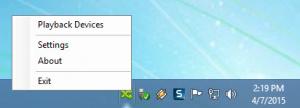SoundSwitch
3.15.2
Size: 4.53 MB
Downloads: 4136
Platform: Windows (All Versions)
Here’s how you can switch from one sound playback device to another using nothing but the built-in tools Microsoft’s Windows operating system has to offer. Right click the sound icon from the system tray, down in the bottom right hand corner of the screen. From the right click context menu, select Playback Devices. From the window that shows up, switch form one playback device to another.
And here’s how you can switch from one sound playback device to another by using Jeroen Pelgrims’ SoundSwitch application. Right click the SoundSwitch icon from the system tray and select Settings. The Settings menu will display your playback devices; choose the devices between which you want to toggle. Select a custom hotkey or use the default Ctrl + Alt + F11 hotkey to toggle between playback devices.
So if you want to toggle from one audio device to another just by using a hotkey, go get SoundSwitch. The installer is quite lightweight, so getting it will take but a moment. Installing SoundSwitch on a Windows-powered PC will take but a moment as well. You will have to complete a simple installation procedure to get SoundSwitch up and running on your PC.
SoundSwitch is free software released under a GNU GPL. You don’t have to part with your hard earned money to enjoy the functionality this application has to offer.
SoundSwitch is a free and simple tool that lets you toggle between sound playback devices by using a hotkey. The default is Ctrl + Alt + F11, but you can always change it to something else.
Pros
Little time and effort will go into installing SoundSwitch on a Windows PC. Use SoundSwitch to view your sound playback devices. Use SoundSwitch to toggle between playback devices. SoundSwitch is free software.
Cons
None that I could think of.
SoundSwitch
3.15.2
Download
SoundSwitch Awards

SoundSwitch Editor’s Review Rating
SoundSwitch has been reviewed by George Norman on 07 Apr 2015. Based on the user interface, features and complexity, Findmysoft has rated SoundSwitch 3 out of 5 stars, naming it Very Good